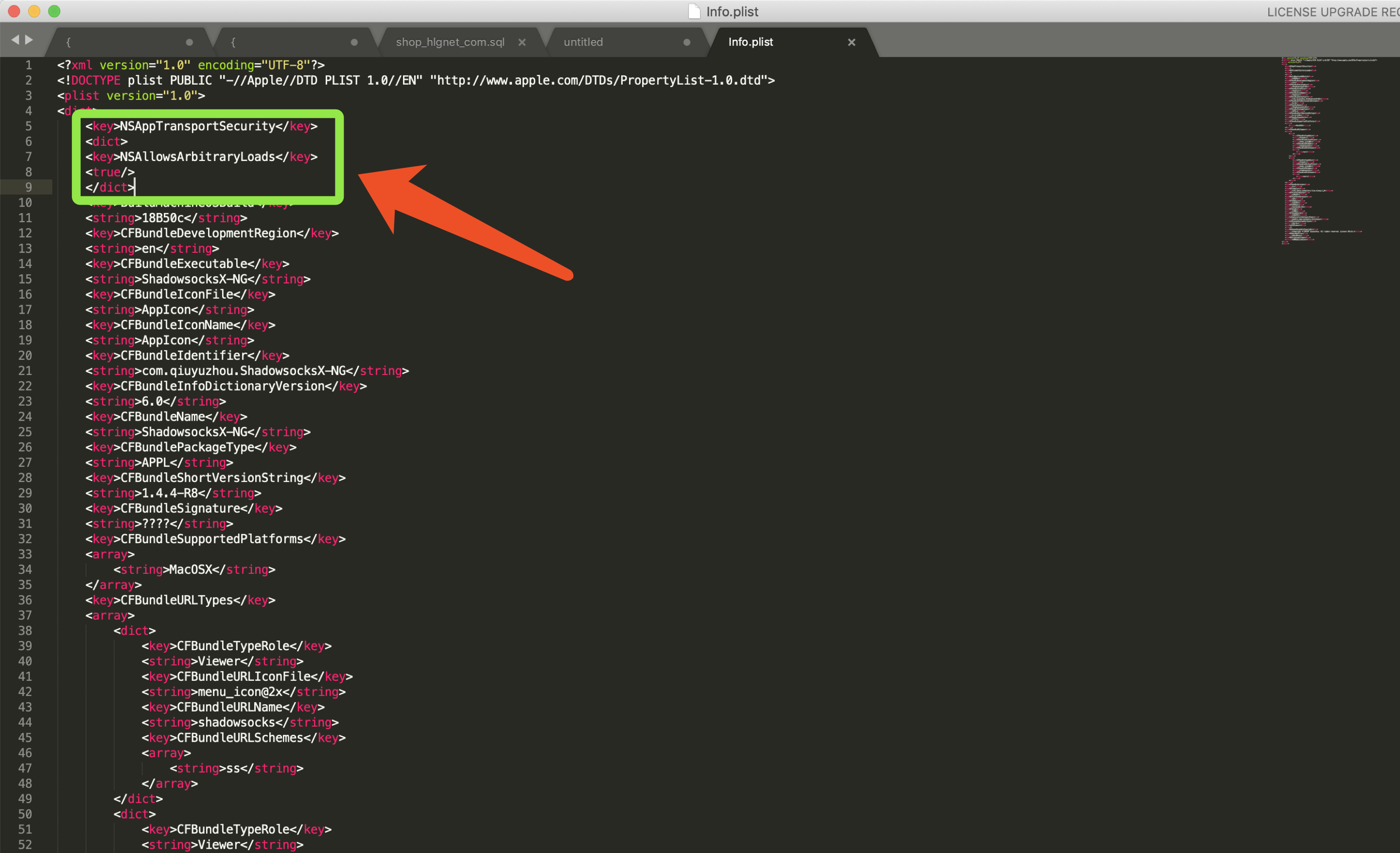1.Mac上如何安装Python3和scrapy
- 安装brew
使用浏览器打开https://brew.sh/,按照提示在**终端**输入下面信息
/usr/bin/ruby -e "$(curl -fsSL https://raw.githubusercontent.com/Homebrew/install/master/install)"
- 安装Command Line Tools,在终端中输入下面命令
xcode-select --install
- 安装GCC编译器,在终端中输入下面命令
brew install gcc
- 安装后使用brew安装Python3,在终端中输入下面命令
brew install python3
- 安装scrapy,在终端中输入下面命令
pip3 install scrapy
Copyright © 2015 Powered by MWeb, Theme used GitHub CSS.